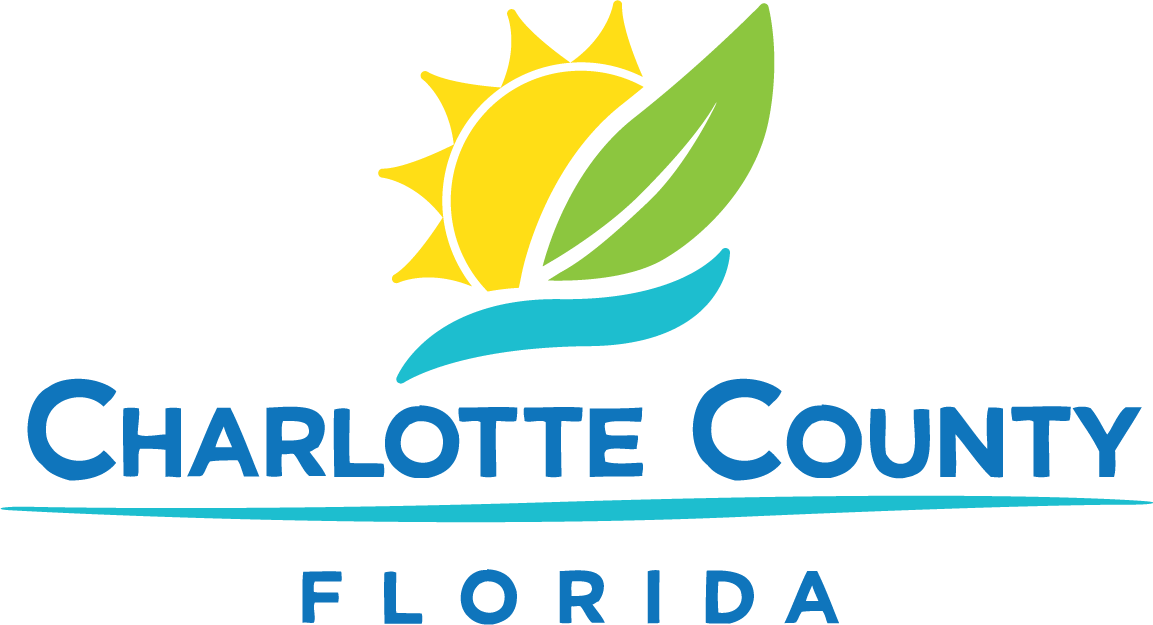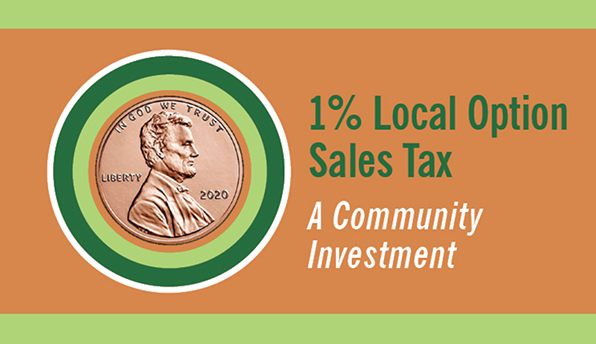Public Works Maintenance and Operations Division maintains the operations of the South Gulf Cove Lock.
- To report any issues, call the Public Works office at 941.575.3600
- For emergencies, call 941.474.1889
- Information on the South Gulf Cove Parallel Locks Project
Operating the South Gulf Cove Lock
Inside Lock Control Instructions
- Hold boat by lines provided or loop your lines around cleats. Do not tie your boat to lock wall!
- Pull chain until lock door closes. Continue holding chain until the opposite lock door cracks. Release chain.
- When water is level with levels outside the lock, pull and hold chain down until the lock door is fully open & voice prompt is heard.
- Leave lock and tie boat to end of dock.
- Hold the chain down until the lock door is fully closed.
Dock Lock Control Instructions
- Visually check lock and opposite side entrance to ensure no boats are staged and that no manatees are present.
- Tie the boat to the end of the dock.
- Pull & hold chain until lock cracks…. Release chain.
Note: there are buttons on the box that will accomplish the same lock movements. - Hold chain down until lock door opens fully, voice prompt is heard, and/or green light is lit.
- Enter lock.
Manual Control Instructions
Observe all safety rules. In case of an emergency release the hold To Operate Button.
- Verify both gates are fully closed. Gates are interlocked. One set will not open if the other set is not fully closed.
- To operate locks, turn Gate Select Switch to bay or canal.
- Confirm gate to be in motion is not obstructed by boat or people.
- Press & hold To Operate Button along with either Bay Gate Crack or Canal Gate Crack Button. Both To Operate Button and a Crack Button must be held in at the same time.
Note: there is a 10-second delay until gate will crack. - The gate will crack and not move again until water levels equalize in about 20 seconds. Release To Operate Button while leveling is occurring. Gates will open slightly to allow equalization of water level.
- Press & hold To Operate Button along with either Bay Gate Open or Canal Gate Open Button. Hold both buttons until gate is completely open and voice prompt is heard.
- Follow the same button instructions to close gate by pressing To Operate Button & proper Gate Close Button. Hold both buttons until the gate is completely closed.
- Turn Gate Select Switch to off position. This will reset all controls.
- If lock is not working, please see instructions on front panel to notify proper maintenance department.
For more boater-related information please review A boater’s guide to living with Florida Manatees.